The new home for your comics
Panels is the ultimate DRM-free comic reader for iOS and Mac. Enjoy a beautifully organized library and a seamless, immersive reading experience.

Become part of the comic revolution
Join our thriving community of comic enthusiasts and be a part of our growth.
- App Downloads
- 1.1M+
- out of 5 - App Store rating
- 4.8
- App Store reviews
- 30,000+
- Comics read
- 20M+
Enjoy digital reading
Dive into your comics with Panels
Our reader is packed with features to get the most out of your reading experience.
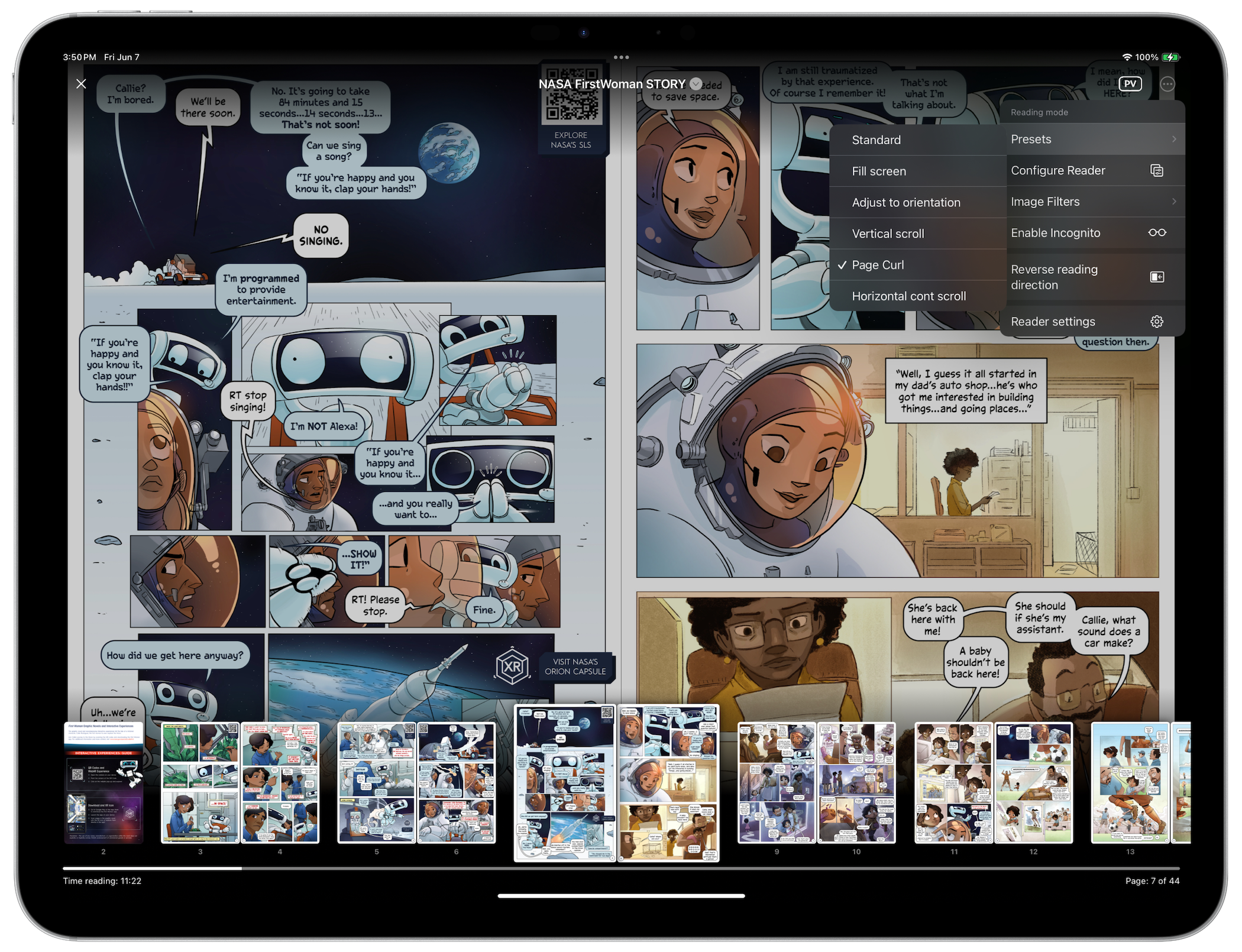
- Universal File Support.
- We support all standard formats: CBR, CBZ, 7z, PDF, and comic EPUB.
- Text and Character Highlighting
- Select any text on pages to copy or translate with ease. Create stickers from your favorite characters!
- Seamless Sync.
- Sync progress of all your reading sessions across your devices.
- Multiple reading modes.
- Personalize your reading experience with configurable options like scroll direction, page animations, and more.
- One-finger zoom.
- Use one finger to easily navigate through the page, perfect for reading on the phone.
- Panel by panel navigation.
- Our Panels View focuses on one panel at a time, making your comic reading more immersive and enjoyable.
Choose your preset
Your comics. Your way.
Panels offers multiple reading options, allowing you to tailor your experience to your preferences. Whether you’re reading manhwa, infinite comics, manga, or regular comics, you can enjoy your content just the way you like it.
- Vertical scroll
- For manwha lovers, Panels offers a vertical mode that seamlessly adapts to the screen.
- Single or Double page
- Rotate to landscape for 2page view, perfect for iPad screens.
- Page curl animations
- Missing the feel of a physical comic? Turn on page curl for smooth page transition animations.
- Image filters
- Enhance your reading experience with filters to sharpen images or remove borders.
Your library, your way.
A better library experience
We understand the importance of covers. Panels features a sleek, elegant design with powerful tools to organize your comics effortlessly.
- Import your content from anywhere
- Panels offers multiple importing options, including Dropbox and OneDrive.
- OPDS compatibility
- Stream comics stored on your server and navigate them like a regular library with OPDS support.
- iCloud Drive Sync
- Store your content in iCloud Drive to sync seamlessly across all your devices.
- Enhanced Privacy
- Lock any comic or folder with a password for added privacy.
- Customization options
- Choose from multiple themes and different views to personalize your library.
- Handle Large Libraries
- Panels performs efficiently even with thousands of comics, making it perfect for extensive collections.
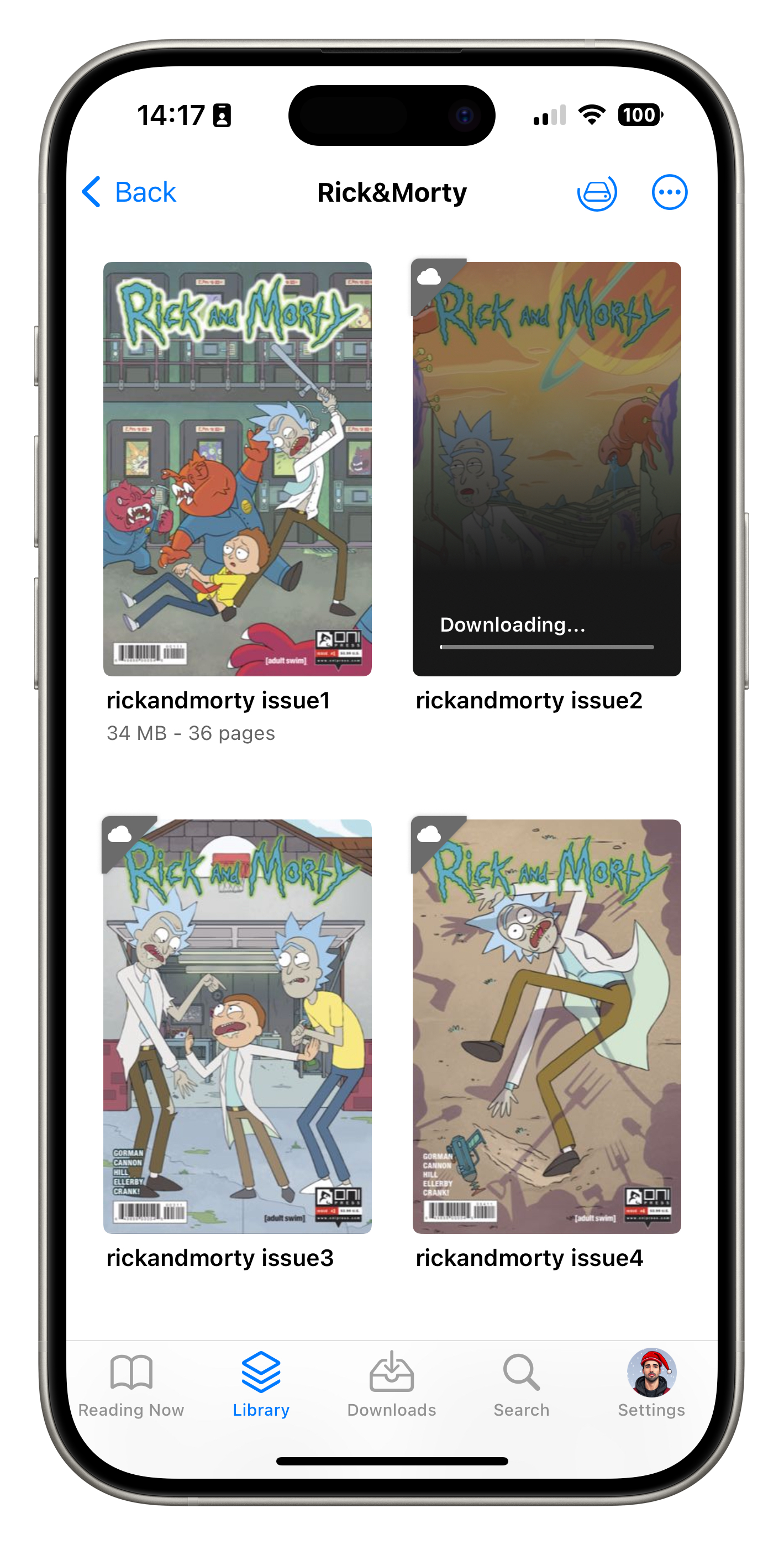
Keep your library in sync
Don't worry about storage
Avoid storage limitations by keeping your comics in the cloud (iCloud Drive, Dropbox, etc.) or on an external drive. Download or copy files as needed while browsing your entire library.
- Keep your comics in the cloud.
- Browse your cloud library effortlessly and download only the comics you want to read.
- Content synchronized across devices
- If you use Panels in multiple devices, this is the perfect feature to keep your library in sync.
- Ultimate OPDS companion
- Panels supports all OPDS 1.2 features and soon OPDS 2.0
- Stream Comics with OPDS
- If you use Komga or Kavita, you can read comics without downloading the full file.
Loved and crafted by our Users
Thousands of people are enjoying Panels. Here’s what they have to say:
Frequently asked questions
Can't find the answer you're looking for? We want to help. Contact us via email or join our discord .
If you are looking for help using the app, read our guides .
- Is Panels a free app?
- Yes! Panels is a free app. You can download it for free and use many of its features: import comics, organize your library, read and track progress and many more. If you need more advanced features like page filters, cloud libraries, etc. you have the option to become Premium.
- Is Panels available for both iOS and Mac?
- Yes! Panels is available for both iOS devices (iPhone and iPad) and Mac computers. You can enjoy the same great experience across all your Apple devices with a single purchase.
- How do you become Premium?
- We offer 3 plans. Annual and monthly plans are subscription plans, they unlock all features as long as the subscription is active. In addition we offer an in-app purchase to buy all current features. You will keep those features forever, but when Panels releases a new major version, you will need a new purchase if you want to access them.
- How many libraries can I have?
- You can have as many as you need. You can add local libraries or cloud libraries (stored in iCloud Drive, Dropbox or your own OPDS server).
- Can I share my library?
- Yes, as long as it is not a local library. For example, if your library is located in iCloud Drive, you can just share that folder with any person using iCloud.
- Can I sync my libraries between iOS and Mac?
- Yes, when using cloud libraries (iCloud Drive, Dropbox, etc.), your content and reading progress will sync automatically between your iOS devices and Mac.